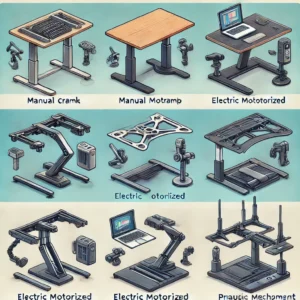Why Your Standing Desk Base Matters More Than You Think
Have you ever found yourself slumped over your desk at 2 PM, back aching and productivity plummeting? I’ve been there too. ⚡ That midday energy crash is precisely why I made the switch to a standing desk years ago. But here’s what I discovered along the way: the standing desk base is actually the unsung hero of the entire setup.
When I first started researching standing desks, I was overwhelmed by all the options. However, after spending countless hours testing different models and speaking with ergonomics experts, I realized that the base is what truly determines your experience. After all, it’s the foundation that supports your work surface and provides the crucial height adjustment that makes a standing desk… well, a standing desk!
In this comprehensive guide, we’ll dive deep into everything you need to know about choosing the perfect standing desk base for your specific needs, budget, and workspace. Whether you’re a work-from-home professional, a corporate office manager, or someone looking to upgrade their gaming setup, this article will help you make an informed decision.
What Exactly Is a Standing Desk Base?
Before we dive into the details, let’s clarify what we’re talking about. A standing desk base is the structural framework and lifting mechanism that supports your desktop surface. It’s the part that actually does the heavy lifting—literally!
✅ The base includes the legs, feet, crossbars, and most importantly, the lifting mechanism ✅ It determines the stability, weight capacity, and height range of your desk ✅ Most modern options use electric motors for smooth height transitions ✅ Some budget-friendly alternatives use manual cranks or pneumatic systems
Think of the standing desk base as the engine of your desk. You could have the most beautiful desktop in the world, but without a reliable base, your experience will be frustrating at best.

Why Invest in a Quality Standing Desk Base?
You might be wondering, “Is it really worth spending money on just the base? Couldn’t I just buy a complete desk?” Great question! Here’s why many people (myself included) opt for a separate standing desk base:
1. Customization Freedom 🔧
When you purchase just the standing desk base, you gain the freedom to pair it with any desktop that matches your style, size requirements, and budget. Perhaps you already have a desktop you love, or maybe you want to build a custom surface from reclaimed wood. Either way, a separate base gives you options.
2. Cost-Effective Upgrades 💰
Let’s face it—desktops can get damaged over time. Coffee spills, pen marks, or general wear and tear happen to the best of us. With a separate standing-desk base, you can simply replace the desktop without investing in an entirely new desk system.
3. Moving Flexibility 📦
Moving to a new home or office? A modular desk system with a separate standing-desk base is typically easier to disassemble, transport, and reassemble in your new space.
4. Try Before You Buy 🧪
Many retailers offer more generous return policies on components rather than complete desk systems. This means you can test out a standing-desk base without committing to the entire package.
Types of Standing Desk Bases
Not all standing desk bases are created equal. Depending on your needs, budget, and space constraints, certain types will work better than others.
Electric Standing Desk Bases ⚡
These are the most popular option in today’s market, and for good reason. Electric standing desk bases use motors to adjust height with the push of a button.
Pros:
- Effortless height adjustment
- Often include memory presets for multiple users
- Smooth, quiet operation (in quality models)
- Some offer advanced features like Bluetooth connectivity
Cons:
- More expensive than manual options
- Require proximity to an outlet
- Motors can eventually wear out
Manual Crank Standing Desk Bases 🔄
If you’re on a tighter budget but still want the benefits of a height-adjustable desk, a manual crank standing desk base might be perfect for you.
Pros:
- More affordable
- No electricity required
- Fewer mechanical parts that could fail
- Generally more lightweight
Cons:
- Requires physical effort to adjust
- Height changes take longer
- No memory presets
Pneumatic Standing Desk Bases 🌬️
These use air pressure systems to assist with height adjustment, offering a middle ground between electric and manual options.
Pros:
- No electricity needed
- Smoother and easier than manual cranks
- Typically very quiet
Cons:
- Limited weight capacity
- May need occasional maintenance
- Height range is often more limited
Key Features to Consider When Choosing a Standing Desk Base
Now that we understand the types available, let’s explore the crucial features you should evaluate when selecting a standing desk base.
Height Range 📏
This might seem obvious, but it’s surprisingly easy to overlook. The ideal standing-desk base should accommodate both your sitting and standing heights.
✅ For comfortable sitting, your desk should allow your forearms to rest parallel to the floor ✅ When standing, your elbows should bend at approximately 90 degrees ✅ If multiple people will use the desk, look for a wider height range ✅ Consider whether you need to accommodate a keyboard tray beneath the desk
For reference, most quality standing-desk bases offer a height range of about 24″ to 50″, which works well for people between 5’0″ and 6’4″. If you’re taller or shorter than this range, you’ll want to pay special attention to the height specifications.
Weight Capacity 🏋️♂️
How much stuff do you plan to put on your desk? Be honest! Many of us underestimate the combined weight of monitors, computers, books, and all those little accessories that accumulate over time.
A robust standing desk base should comfortably support:
- Dual monitor setups
- Desktop computers and peripherals
- Your desktop material (glass and stone are heavier than laminate)
- Any additional items you regularly keep on your desk
Most quality standing desk bases have weight capacities between 200-350 pounds. Remember that operating at or near maximum capacity can strain the motors and reduce their lifespan.
Stability at Maximum Height 🧱
This is where many budget standing desk bases fall short. When extended to their maximum height, cheaper bases can wobble significantly, which is not only annoying but can affect your work and potentially damage equipment.
To assess stability:
- At maximum height, the desk should feel solid when you lean on it
- Minor wobbling is normal, but excessive movement is a red flag
- Front-to-back stability is typically better than side-to-side
- T-leg designs often provide better stability than C-leg designs
I once made the mistake of purchasing a budget standing-desk base only to find that it wobbled so much at standing height that my coffee would splash out of my mug when I typed. Lesson learned!
Noise Level 🔊
If you work in a shared space or participate in video calls, the noise level of your standing-desk base when adjusting heights becomes important.
Quality electric standing-desk bases typically operate at around 40-50 decibels—about the volume of a quiet library. Cheaper motors can be significantly louder, which might disrupt your workflow or annoy coworkers.
Transition Speed ⏱️
How quickly does the standing-desk base move between heights? This might seem like a minor consideration, but if you transition frequently between sitting and standing, those seconds add up.
The average speed for a good electric standing desk base is about 1.5 inches per second. This means a full transition from sitting to standing height takes around 10-15 seconds. Slower bases can take 20-30 seconds or more.
Frame Design and Desktop Compatibility 🖼️
The frame design of your standing desk base determines:
- How much legroom you’ll have
- The maximum desktop size it can support
- Whether it can accommodate custom desktop shapes
Common frame designs include:
T-Leg Design: These have a single central column with feet extending perpendicular to it.
- Pros: Generally more stable, cleaner appearance
- Cons: Can limit legroom, especially in corners
C-Leg Design: These have an L-shaped leg that allows the feet to be set further back.
- Pros: Provides more legroom, works well with keyboard trays
- Cons: Sometimes less stable at maximum height
Top Standing Desk Bases Available on Amazon in 2025
After extensive research and testing, I’ve compiled a list of the best standing desk bases currently available on Amazon. I’ve categorized them based on budget and use case to help you find the perfect match for your needs.
Best Overall: FEZIBO Dual Motor Electric Standing Desk Frame
This standing desk base hits the sweet spot of quality, features, and price. With dual motors, it provides smooth, stable height adjustment and impressive weight capacity.
✅ Dual motors for smooth, quiet operation ✅ Weight capacity: 275 pounds ✅ Height range: 27.16″ to 46.06″ ✅ Three memory presets ✅ Anti-collision technology ✅ 5-year warranty on frame and motor
Best Budget Option: FlexiSpot E5 Standing Desk Frame
If you’re looking for quality on a budget, the FlexiSpot E5 delivers impressive performance without breaking the bank.
✅ Single motor but still relatively quiet ✅ Weight capacity: 220 pounds ✅ Height range: 28″ to 47.6″ ✅ Simple LED display ✅ Sturdy construction despite the lower price point ✅ 5-year warranty on frame, 2 years on motor
Best Premium Choice: Uplift V2 Commercial Standing Desk Frame
For those who want the absolute best and are willing to pay for it, the Uplift V2 Commercial frame is hard to beat.
✅ Dual motors with whisper-quiet operation ✅ Weight capacity: 355 pounds ✅ Extended height range: 22.6″ to 48.7″ ✅ 4 memory presets ✅ Advanced anti-collision system ✅ 10-year all-inclusive warranty ✅ C-frame design for maximum legroom
Best for Small Spaces: Vivo Electric Single Motor Standing Desk Base
Limited on space? This compact standing desk base is perfect for smaller workspaces while still offering electric height adjustment.
✅ Compact footprint perfect for apartments ✅ Weight capacity: 176 pounds ✅ Height range: 29″ to 48.4″ ✅ Simple up/down control ✅ Affordable price point ✅ 3-year warranty

Comparison Table: Top Standing Desk Bases
| Model | Motors | Weight Capacity | Height Range | Memory Presets | Warranty | Best For |
|---|---|---|---|---|---|---|
| FEZIBO Dual Motor Frame | Dual | 275 lbs | 27.16″-46.06″ | 3 | 5 years | Best overall value |
| FlexiSpot E5 Frame | Single | 220 lbs | 28″-47.6″ | 4 | 5/2 years | Budget-conscious buyers |
| Uplift V2 Commercial Frame | Dual | 355 lbs | 22.6″-48.7″ | 4 | 10 years | Premium experience |
| Vivo Electric Base | Single | 176 lbs | 29″-48.4″ | 0 | 3 years | Small spaces |
Ready to transform your workspace? Click on your preferred model above to check current pricing and availability on Amazon. Your back will thank you!
DIY vs. Pre-Built: Should You Build Your Own Standing Desk?
One question I frequently receive is whether it’s worth buying just the standing desk base and creating a DIY solution. Here’s my perspective after trying both approaches:
Benefits of the DIY Approach with a Standing Desk Base
🔧 Complete customization: Choose exactly the size, shape, and material of desktop you want 💰 Potential cost savings: Quality wood can be cheaper than pre-built options 🎨 Unique aesthetic: Create a desk that perfectly matches your space 🔄 Upgrade flexibility: Easily swap out components as needed
Drawbacks of DIY
⏰ Time investment: Sourcing materials and assembly takes time 🛠️ Tool requirements: You’ll need basic tools and workspace ⚠️ Warranty concerns: Some manufacturers void warranties if not used with their desktops 📐 Potential stability issues: Improper mounting can compromise desk stability
If you’re handy and enjoy projects, pairing a quality standing desk base with your own desktop can be rewarding. For my home office, I mounted a reclaimed wood slab to a premium standing desk base, creating a unique piece that always gets compliments during video calls.
Installation Tips for Your Standing Desk Base
Once you’ve selected the perfect standing desk base, proper installation is crucial for stability and longevity. Here are some tips I’ve learned (sometimes the hard way):
1. Read the Manual (Seriously!)
Each standing desk base has specific assembly requirements. Taking 10 minutes to thoroughly read the instructions can save hours of frustration.
2. Get a Helper
While most standing desk bases can technically be assembled by one person, having a second pair of hands makes the process much easier, especially when attaching the desktop.
3. Double-Check Measurements
Before drilling into your desktop, double and triple-check your measurements. I recommend:
- Centering the standing desk base properly
- Ensuring equal overhang on all sides
- Considering cable management holes and their positioning
4. Use the Right Tools
Most standing desk bases come with basic tools, but having your own quality screwdriver, drill, and measuring tape will make installation smoother.
5. Start with a Level Surface
Make sure you’re building on a level floor. If your floor is uneven, adjust the leveling feet on your standing desk base accordingly.
Cable Management Solutions for Standing Desk Bases
One aspect often overlooked when purchasing a standing desk base is cable management. When your desk moves up and down, cables need to move with it without getting tangled or disconnected.
Simple Cable Management Solutions
✅ Cable trays that mount under the desk ✅ Cable sleeves to bundle wires together ✅ Cable clips to route wires along desk legs ✅ Power strips mounted to the underside of the desk
I personally use a combination of an under-desk cable tray and cable sleeves to keep my workspace tidy. This system ensures that when I adjust my standing desk base, all my cables move smoothly without creating a tangled mess.
Maintenance Tips for Long-Lasting Performance
To ensure your standing desk base provides years of reliable service, regular maintenance is key. Here’s what I recommend:
1. Regular Cleaning
Dust and debris can accumulate in the lifting columns of your standing desk base, potentially affecting performance over time. Wipe down the columns with a dry cloth every few weeks.
2. Check and Tighten Connections
The movement of a standing desk can gradually loosen screws and connections. Every few months, take a few minutes to check and tighten any loose components.
3. Lubrication (When Recommended)
Some standing desk bases benefit from occasional lubrication of moving parts. However, always consult your owner’s manual, as certain models use self-lubricating components that shouldn’t have additional lubricants applied.
4. Weight Distribution
Try to maintain even weight distribution across your desk surface. Consistently overloading one side can strain the motors and lead to premature wear.
5. Full Height Cycle
Occasionally run your standing desk base through its full height range to ensure smooth operation throughout. This helps distribute lubricant and prevents components from getting stuck.

Common Standing Desk Base Problems and Solutions
Even the best standing desk bases can encounter issues. Here are some common problems and how to address them:
Problem: Desk Wobbles at Standing Height
Possible Solutions:
- Ensure all bolts are fully tightened
- Check that the desk is on a level surface
- Adjust leveling feet if available
- Add a crossbar if your model supports one
- Consider a desk stability board that braces against the wall
Problem: Desk Makes Grinding Noise During Adjustment
Possible Solutions:
- Check for obstructions in the lifting columns
- Ensure weight is within capacity limits
- Verify that columns are properly aligned
- Contact manufacturer if noise persists, as it could indicate a motor issue
Problem: Desk Stops Working Completely
Possible Solutions:
- Check power connection
- Reset the control box (usually by unplugging for 30 seconds)
- Look for pinched cables
- Ensure the desk isn’t overloaded
- Contact manufacturer support if the issue persists
Ergonomics: Making the Most of Your Standing Desk Base
Having a quality standing desk base is just the first step toward creating an ergonomic workspace. Here’s how to maximize the benefits:
1. Proper Monitor Height 🖥️
Whether sitting or standing, your monitor should be at eye level. You may need a monitor arm or riser to achieve this optimal height.
2. The 90-90-90 Rule 📐
When sitting:
- Knees at approximately 90 degrees
- Hips at approximately 90 degrees
- Elbows at approximately 90 degrees
When standing:
- Elbows bent at approximately 90 degrees
- Wrists straight, not bent up or down
3. Anti-Fatigue Mat 🧩
When standing, an anti-fatigue mat can reduce pressure on your feet, knees, and back. I noticed a significant difference in how long I could comfortably stand after adding a quality mat to my setup.
4. Movement Is Key 🚶♂️
The true benefit of a standing desk base isn’t standing all day—it’s the ability to change positions. I aim for a 1:1 ratio of sitting to standing, switching roughly every hour.
Environmental Considerations: Sustainable Standing Desk Bases
For environmentally conscious consumers, the sustainability of your standing desk base might be a consideration. Here are some eco-friendly aspects to look for:
1. Materials
Some manufacturers use recycled steel or aluminum in their standing desk bases. Others offer desktops made from sustainably harvested wood or bamboo.
2. Energy Efficiency
Electric standing desk bases use relatively little power, but some models are more energy-efficient than others. Look for Energy Star certification or power-saving features.
3. Longevity and Repairability
Perhaps the most sustainable option is one that lasts for years and can be repaired rather than replaced. Brands that offer spare parts and comprehensive warranties typically create more sustainable products.
4. End-of-Life Considerations
When it’s finally time to replace your desk, can the components be recycled? Metal frames are generally recyclable, but electronics require special handling.
FAQs About Standing Desk Bases
Let’s address some of the most common questions I receive about standing desk bases:
Can I use any desktop with a standing desk base?
Generally yes, but there are weight and size limitations. Most standing desk bases work best with desktops between 42″ and 80″ wide and at least 24″ deep. Always check the manufacturer’s recommendations for specific guidelines.
How long do electric standing desk bases typically last?
A quality electric standing desk base should last 7-10 years with regular use. Premium models often come with extended warranties of up to 10 years, reflecting the manufacturer’s confidence in their durability.
Are standing desk bases difficult to assemble?
Most modern standing desk bases are designed for relatively easy assembly, typically taking 30-60 minutes with basic tools. However, having a second person helps, especially when attaching heavier desktops.
Can I use a standing desk base with a treadmill?
Yes, many standing desk bases can accommodate under-desk treadmills. However, you’ll want to ensure:
- The base has sufficient height range to compensate for the added height of standing on a treadmill
- The base has adequate stability at its maximum height
- The weight capacity includes both you and your equipment
Is a standing desk base worth the investment?
Based on my experience and feedback from hundreds of users, absolutely yes. The health benefits of alternating between sitting and standing, combined with the customization options and longevity of a quality base, make it a worthwhile investment in your wellbeing and productivity.

Conclusion: Finding Your Perfect Standing Desk Base
Selecting the right standing desk base is a personal decision that depends on your specific needs, workspace, and budget. By focusing on the key features we’ve discussed—height range, weight capacity, stability, and motor quality—you’ll be well-equipped to make an informed choice.
Remember that the standing desk base is the foundation of your entire workspace. Investing in quality now can save you money and frustration in the long run, while providing daily benefits to your health and productivity.
Whether you opt for the all-around excellence of the FEZIBO Dual Motor Frame, the budget-friendly FlexiSpot E5, or the premium features of the Uplift V2 Commercial, transforming your static workspace into a dynamic one is a decision your body will thank you for.
Ready to transform your workday? Click on any of the recommended models above to check current pricing on Amazon and take the first step toward a more comfortable, productive workspace!
More FQAs:
❓ What is a standing desk base?
✅ A standing desk base is the structural framework and lifting mechanism that supports your desktop surface, including legs, feet, crossbars, and the height adjustment system...
❓ Why should I invest in a quality standing desk base?
✅ Investing in a quality standing desk base offers customization freedom, cost-effective upgrades, moving flexibility, and the ability to pair it with any desktop that matches your style and budget...
❓ What are the types of standing desk bases available?
✅ Standing desk bases come in three main types: electric (using motors for height adjustment), manual crank (requiring physical effort), and pneumatic (using air pressure systems)...
❓ What factors should I consider when choosing a standing desk base?
✅ Consider compatibility with your desktop, weight capacity, height adjustment range, stability, noise level, speed of adjustment, and additional features like memory presets...
❓ Can I use my existing desktop with a new standing desk base?
✅ Yes, many standing desk bases allow you to pair them with your existing desktop, offering customization and cost savings...
Recommended for You:
- The Ultimate Guide to Wooden Standing Desks: Elevate Your Workspace with Natural Elegance in 2025
- Lift Top Desk: The Ultimate Guide to Ergonomic Workspace Solutions (2025)
- The 5 Best Standing Desk with Keyboard Trays for Ergonomic Home Offices (2025 Guide)
Disclaimer: This article contains affiliate links. If you purchase products through these links, we may earn a small commission at no additional cost to you.